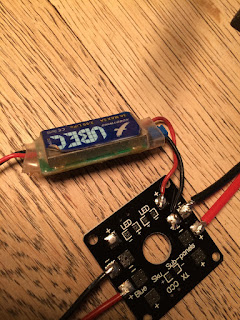time again to write a little about a new project of mine. Lately I have bought a Black Snapper L Pro frame from Globe Flight.
(Bought it several weeks ago; Now they have an updated version with "service flaps" for easier access of in-frame-mounted electronics. But when you have the dampened battery plate, these won't be accessible anyway. As far as I can tell from the pictures)
The target is to get an up-to-date long flight (+20 minutes) multirotor plattform for light aerial tasks (carry GoPro, Sensors or other payload with several hundred grams of weight).
As always there was the question of components.
Naturally you need the frame. I bought:
- the basic main part
- dampened battery plate
- red glass fiber base plate
- GPS mast
And that is it.
I haven't ordered a landing gear as my Fabikator Mini 3D printer is sufficient in build space to print some. But this will follow in another posting.
With any frame the first question is where to mount the components:
Of course the ESCs will go to the designated mounting positions suggested from Globe Flight. Otherwise the folding arms of the copter would most probably not be foldable any more.
GPS mast has also designated mounting position and holes.
Battery will be strapped to dampened mounting plate.
Motors go to the mounts at the outer end of the arms (what a surprise!)
For the RX I don't have a final solution yet. But time will deliver a solution.
The last two remaining parts are a Flight Controller and the power distribution from the battery.
For the power distribution I have bought a power distribution board from a popular market place.
This will be mounted with two 3D printed adapters to already existing mounting holes in the frames base plate. As I am using a Pixhawk and I also have a spare voltage/current sensor for the Pixhawk available, this Sensor will also be fastened be this PDB mount.
The result of the PDB and Pixhawk Sensor mounted with the printed mounting bars is shown in the following picture.
I have added a strip of double sided sticky silicone tape between with sensor and the red base plate. Also I strapped the sensor down with a zip tie. You can see a small part of the zip tie in the second picture.
The last part in this listing missing is the Flight Controller.
This frame is not intended to be used with a Pixhawk. Sadly Globe Flight has only a solution for DJI parts (DJI Naza). So again there is a custom mounting required.
As already done by my S900 build, I wanted the FC to be mounted with a vibration dampening. So I bought an of the shelf APM vibration dampening mount, used the dampening rubbers and the bigger base plate and printed some custom mountings for already existing mounting holes in the frame's side walls.
The result is shown in the following picture.
That's it for the time being.
Next steps will be to think about and realize a position lighting system to the Snapper. For this I am thinking about pos lights at the end of the Snapper's arms and a lighting control via a personalized rebuilt of the JD-IOBoard (Store link; GitHub link).
But this will be part of another post soon.
But this will be part of another post soon.
All the best
Sebastian